So, you've got a new Iphone 6, and you want to use it on any iOS device. But you are locked out of your old iPhone because of some reason. Maybe your old Iphone is broken, or maybe someone stole it. And now you want to get your old data off your new Iphone 6 so that you can use it with your other devices like iPad, iPod Touch etc.Are you one of those people who have been locked out of your Apple devices due to an iCloud error? If yes, then this article is meant for you. In this post, we are going to show you how to bypass iCloud lock on iPhone 6 and all iOS devices.
Part 1. how to bypass iCloud lock on iPhone 6 and all iOS devices. with Emergency Dial Pad
The Emergency Dial Pad is an emergency unlocking tool for iPhone 6 and all iOS devices. The Emergency Dial Pad allows you to bypass the lock screen, and use your device normally. You can use it to unlock your iPhone, iPad, iPod Touch, or Apple Watch. It also works on Macs, iPads, and iPods.
In this article, we will be discussing about how to bypass iCloud lock on iPhone 6 and all iOS devices. with Emergency Dial Pad.
Follow the below steps to bypass activation lock using emergency dial pad:
Step 1: Switch on your iPhone and choose your language and region to enter the activation lock screen. Here, tap the Home button 3 times to turn Voice Commands on and again tap three times to turn it off.
Step 2: Now, tap back button to go to the Start screen and then, tap on Home button. A pop-up window will appear; choose the Start Over option.
Step 3: After that, tap the Home button again and now choose the Emergency Calls option. On the dial pad, type "*#96274825*0000*1#" and tap the call icon 10 - 15 times.
Step 4: Now, replace the last digit (1) with 2, and then again, tap on the call icon 10-15 times. Repeat the same process by incrementing the last digit from 1 to 9 and after you reach 9, enter 0 and do this for one last time.
Step 5: Finally, tap the back button to go to the main screen, select your language and region, and your iPhone 6 will show the bypass screen.
Step 6: Now, you need to choose the passcode and then follow on-screen instructions to complete bypassing activation lock.
Part 2. 3 Better Options to Bypass Activation Lock on iPhone 6/6S without Emergency Dial Pad
Activation lock on iPhone 6/6S is a lock that prevents the device from being used if it has been locked with the wrong password. This is a feature that Apple added to prevent unauthorized use of the device. It can be bypassed by using an emergency dial pad or the emergency call feature.
1WooTechy iSalvor
For those who have bypass iCloud lock on iPhone 6/6S and have activated their device with the emergency dial pad, there are three options to bypass activation lock on iPhone 6/6S without Emergency Dial Pad.
1. Restore to factory settings
2. Jailbreak your iPhone
3. Use third-party applications
Restore to factory settings:
Restore to factory settings can be done by connecting your iPhone to iTunes and then selecting the option 'Restore' from the 'Summary' page.
Follow the below steps to bypass Find My iPhone activation lock on your iPhone.
Step 1: After installing iSalvor on your computer, launch it and hit on “Bypass iCloud Activation Lock Screen” on the main interface.
Step 2: On the next interface, click on “Start” to and connect your locked iPhone to it.
Step 3: Now, you need to jailbreak your device. The procedure is a bit different for Mac and Windows users.
Samsung Galaxy Bypass Google Account (2022)
For Mac Users:
iSalvor will determine the right jailbreak package for your device and download it. Click on “Start Jailbreak” when it’s downloaded.
Now follow the on-screen instructions carefully to put your locked iPhone into the recovery mode and then click on “Next” to proceed.
For Windows Users
On Windows PC, you need to watch and follow the inbuilt “Jailbreak Tutorial” to enter into the recovery mode and then click on “Finished Jailbreak” to continue.
Step 4: Now, iSalvor will display your iPhone’s details on the screen. Confirm the information and hit on “Start Bypass”.
Hardly a few minutes later, iSalvor will bypass the activation lock. Hit on “Done” to exit and then start using your iPhone by setting a new Apple ID.
2 3uTools
3uTools is a free app for iOS that helps you manage your files on your iOS device. It is available for iPhone, iPad and iPod Touch. In addition to the basic file management, 3uTools lets you open multiple files at once and also gives you a list of recently opened files.it is best openion on your device factory reset and updating.so you can't accsess your ios device without 3uTools.
3uTools is a software that helps you to optimize your websites. It has many useful features, like - Traffic Analysis, Webmaster Tools, Google Analytics and others. The interface of 3uTools is very simple and easy to use.
Follow the below steps to remove the activation lock using 3uTools:
Step 1: Download and install 3uTools on your computer. After that, put your iPhone into the Recovery Mode and connect it to the computer via a lightning cable.
Step 2: On the 3uTools main interface, choose “Flash and JB” from the upper tab and then select “Easy Flash.” The program will show a list of firmware packages compatible with your device. Choose a version and hit Flash.
Step 3: Wait until the process is completed. Then reboot your device and you won’t be restricted by the activation lock.
Does 3uTools really work?
3uTools is a software that is used to download and manage files. This software allows you to download and upload files, manage your downloads, and view your downloads. It is very useful for downloading various files such as movies, games, and applications. With the help of this software, you can easily download your favorite videos from the internet. This software is very simple to use. All you need to do is just follow the instructions given on the screen.
3 IMEIUnlock Online Service
If you want to unlock your phone from any network like 3, T-Mobile, Verizon, AT&T, Sprint etc. then this is the best service for you. It's 100% safe and easy to use. This is a free service to unlock any network phones. There is no need to send the phone to any company for unlocking. We will not ask for any information from you. Just submit your IMEI number and we will unlock your phone within 1 hour.To unlock your mobile phone, you need to insert the IMEI number of your mobile phone in the IMEIUnlock online service. You can also use the IMEIUnlock online service to repair your mobile phone.
Step 1: Go to the IMEIUnlock website and enter your iPhone’s model, its carrier, and IMEI number. (Dial *06#) to get IMEI number)
Step 2: After filling in your iPhone’s details, click on Checkout and pay them the required fees using your credit card. Within a day or two, you’ll receive a confirmation email that your device is unlocked.
Part 3. Tips Before Buying a Used iPhone to Avoid Activation Lock
Activation lock is a feature that prevents unauthorized use of the iPhone. It is activated when the phone is first connected to a new carrier. The iPhone can be unlocked by following a few simple steps. It is possible to unlock the iPhone by following these steps:
1. Check the activation lock is disabled on iPhone
If you have a locked iPhone, you can't use it because the activation lock is enabled. To solve this problem, follow these steps:
Step 1: Go to Settings > General > Restrictions.
Step 2: Turn off the "Activation Lock" setting.
Step 3: If the activation lock is enabled, try to reset your iPhone and then turn on the setting again.
Turn on your iPhone and enter your language and region.
If the device asks you to enter the Apple ID and password, then activation lock is enabled.
Ask the owner to log in and then disable the lock by going to Settings > General > Reset > Erase All Content and Settings.
Apple also allows users to check and remove the activation lock status remotely. So, if the owner is not present, then ask them to follow the below steps to disable the lock:
Go to iCloud.com and login to their account. Then, go to Find iPhone and select All Devices.
Now, choose your device and hit on Erase [device]. Click on Next when it’s erased and then hit on Remove from Account.
Finally, restart your iPhone and start using it..
2. Verify the device is not stolen and carrier locked
If you have bought a new ios, it is very important to verify that the device is not stolen and carrier locked. Many carriers lock their devices after a certain period of time, so it is very important to verify the device before purchasing a new one.
Remember, a carrier-locked iPhone can only be used with that carrier. To make sure your device is not carrier unlocked:
Simply insert your SIM card into it and make a call. If the iPhone connects with your SIM card, it’s most likely unlocked.
Conclusion:
It is very important to unlock your iPhone 6/6s if you have forgotten the password. Activation lock is designed to prevent unauthorized use of a device by locking out anyone who does not know the device's password. The only way to bypass activation lock on iPhone 6/6S is through an online service like 3uTools. This can be done quickly and easily with 3uTools, which unlocks all iPhones and iPads for free.










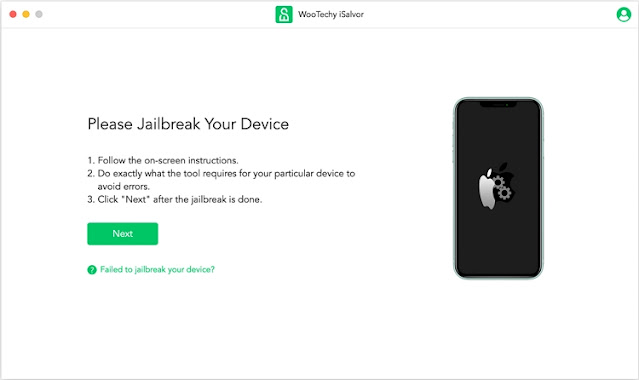

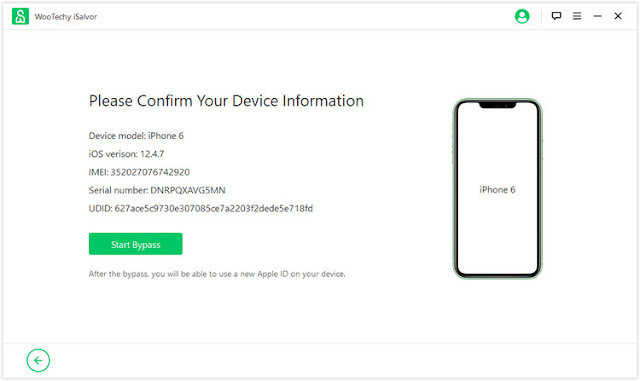

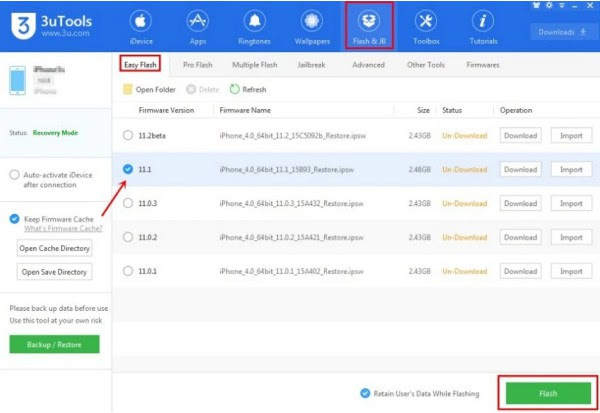
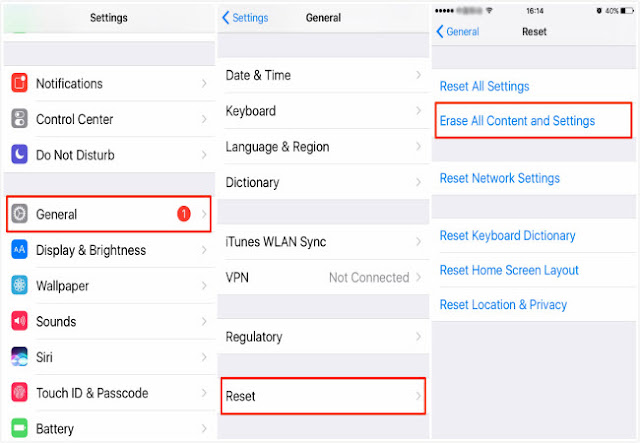










0 Comments