Baypass androaid device Method Baypass Samsung Frp Useing Tool-2022
This is a frp soluation suggesting tools, you have anytime stuck on FRP lock on your samsung.if you, face a frp problem on your samsung device, so in case without a doubt, you are at the idea spot.as in this artical.we will explain to help you,with your first opening a device that are required to FRP reset.there are recommendation you, just a two best tool supllment to your pc aquired that chosing you to which best comfortable options to you.
download Lockwiper is the best opening programming application that is most easy and very confortable program can be utilized to open any androaid device, inculding on FRP Baypass Without putting gmail records and any secret phrase.in this tool help to you, easily remove google lock,Screen lock on your samsung device, that is perticular too your phone safely resolving options. LockWiper (Android) will assist you with gaining admittance to the telephone.why this opening programming is suggested over Odin? We will show some critical highlights of the product that will assist you with understanding why it is the most ideal decision for you to open your Androaid Device.
How to Remove Samsung Google Frp
we will show a simple way that you can know easily, how to to use on this lockwiper apllication.some information are given by bellow
Step 1: Download LockWiper (Android) on the PC and pick "Eliminate Google Lock (FRP)" mode to begin.
Step 2: Click "Start". At that point associate your gadget to the PC by means of USB link.
begin to eliminate frp lock
Step 3: Next, you will be approached to give the application the gadget data. Pick your gadget information to download the information bundle for your Samsung Device.
Step 4: Click "Begin to Extract" after information bundle has been downloaded. Adhere to the directions to empower "USB investigating" and "OEM open".
empower USB troubleshooting and OEM open
Step 5: The product will download the firmware bundle. Tap "Begin to Extract" when it wraps up.
begin to separate firmware bundle
Step 6: Next the program will begin to open. Your Samsung FRP lock will be taken out in minutes.
we are confortable that the simple With an easy to understand interface on LockWiper (Android), everybody can undoubtedly incapacitate FRP lock without specialized abilities.
How to Baypass Samsung Frp Useing Tool by means of Remove Samsung Google Frp File with Odin?
the second recomendation to you.is it a application are the neasisty by frp file and any recver reason.
Odin has been a lifeline for so numerous Samsung advanced cells and this opportunity it has acted the hero once more. Odin is fundamentally a product that has been created by Samsung. It very well may be utilized to introduce firmware to a Samsung Android gadget. This Samsung FRP open device supports to open numerous Samsung models, as Samsung A20. Presently, how about we become more acquainted with how to sidestep Samsung FRP with Odin.
There are a few essentials before you figure out how to handicap FRP lock with Odin.
Odin streak device
Samsung firmware
Samsung USB drivers
Following are the bit by bit guidelines on the best way to reset Samsung FRP with Odin.
Step 1: Download the most recent Samsung FRP reset firmware record coordinated with your gadget. Furthermore, place it in another envelope on your Desktop in the wake of finishing downloading Odin frp sidestep record.
Step 2: Install Odin on your PC and Samsung USB drivers on your windows.
Step 3: Now you need to boot your telephone into download mode. You can do that by squeezing and holding Power, Bixby (Home) and Volume Down/Up button simultaneously.
Step 4: After 3-4 seconds, you will see a blue or green screen contingent on your Samsung model. When you see the screen, click the Volume Up key to boot into the Odin.

Step 5: Now go to your PC and run Odin as head.
Step 6: Connect your gadget with the PC by the first USB link. Your telephone will be consequently added to Odin interface.
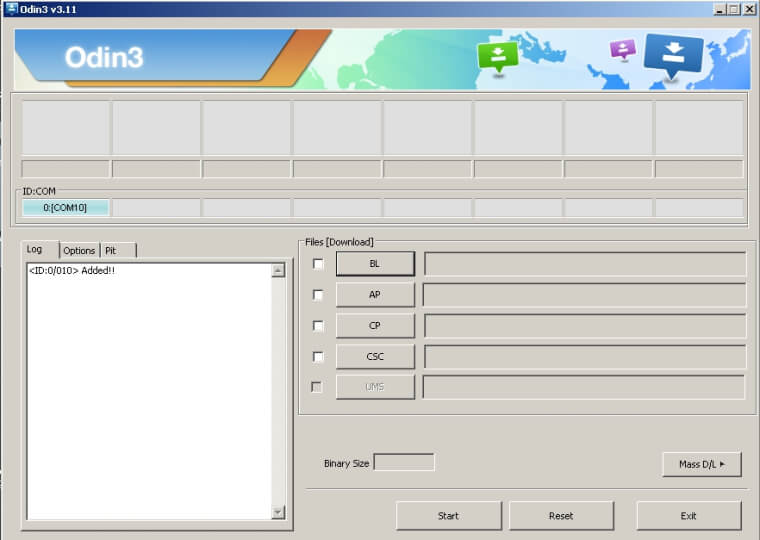
Step 7: On the Odin, click on the AP/CP/CSC Tab and select the downloaded particular reset documents.
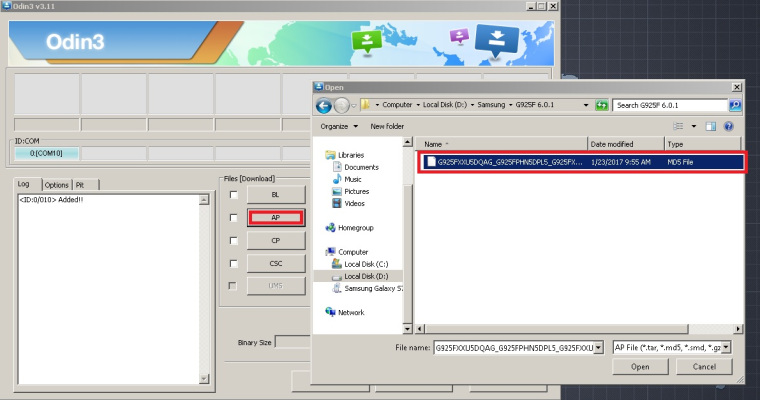
Step 8: Click Start after all documents are added. The program will begin to streak the firmware for your Samsung gadget.
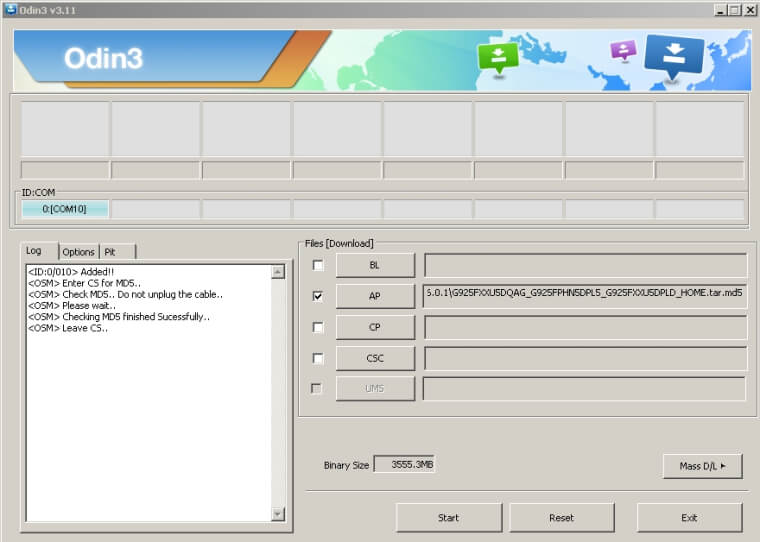
Step 9: You will see PASS message when glimmer measure is finished.
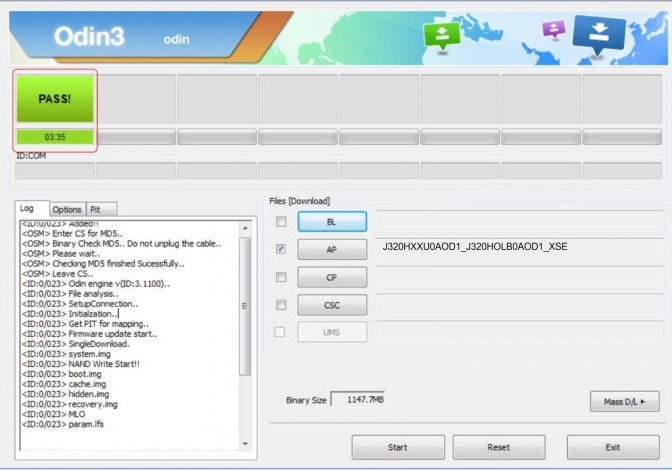
Step 10: Finally, you will be coordinated to set up the Device. That implies the FRP lock has been eliminated.
.
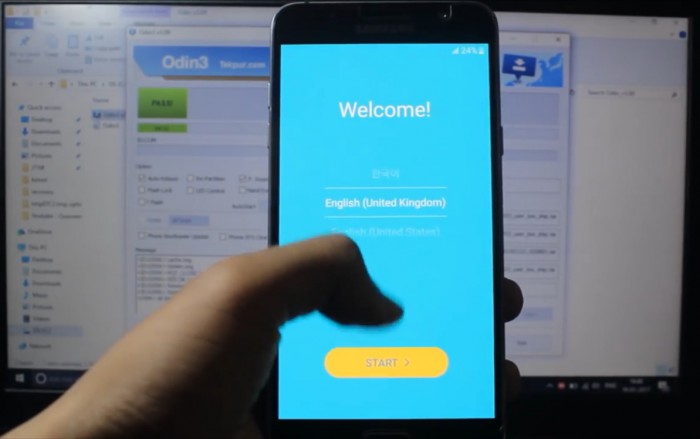
Note:
This is a google frp removal tool that are chose to you which confortable to you.there discuse step by step on this tools.
The Samsung FRP reset records can be defective some of the time, or you can't track down the coordinated with document for your gadget.
The reset could be fizzled and your deivce will conceivably be bricked.
This technique can just work on Android variants running on early forms.
Conclusion
There Remove Samsung Google Frp that is aquired to verrify a device on this programming application.if you, Baypass Samsung Frp Useing Tool, so you, cannot need any secret tecnic or any risk, but you chosing any application that if you remind aquiredly then you are able too know properly and begain to your work.
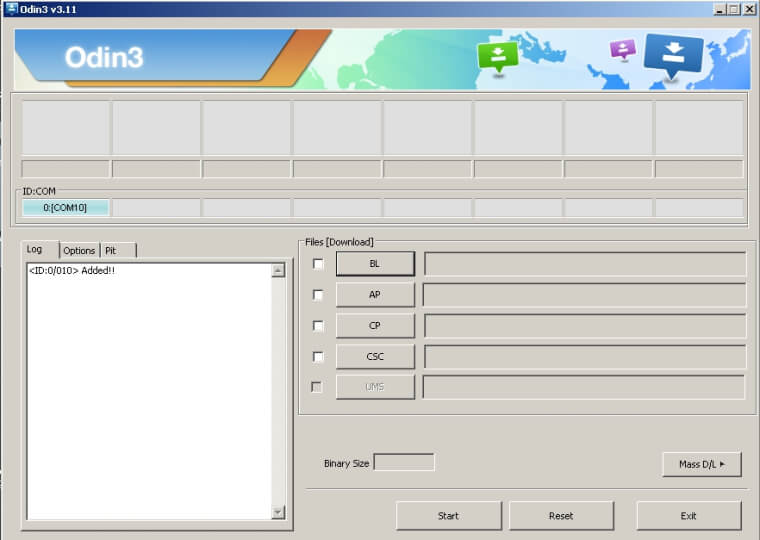
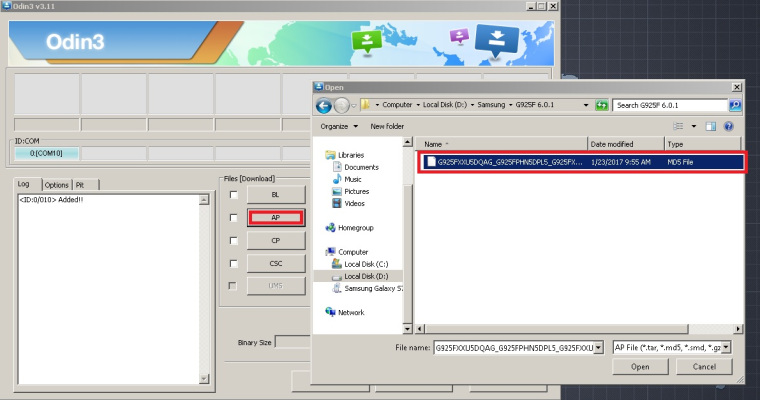
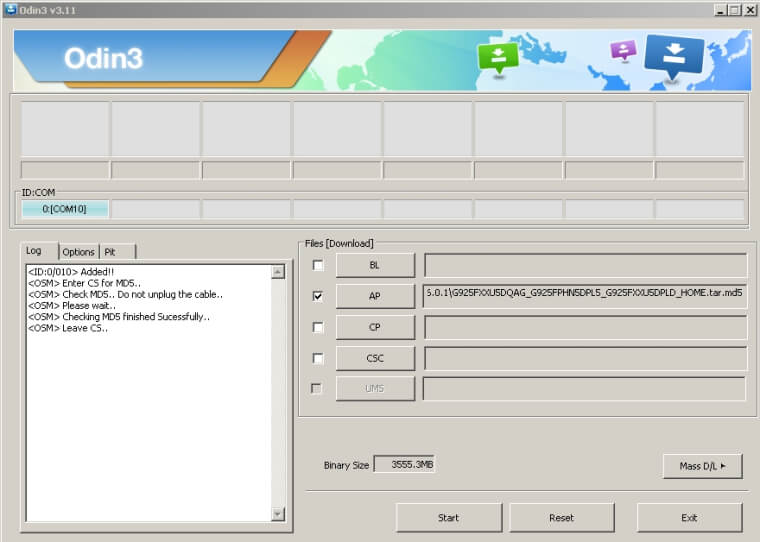
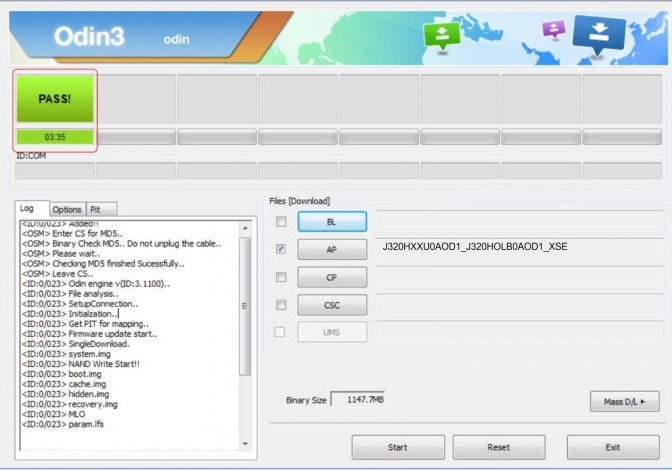
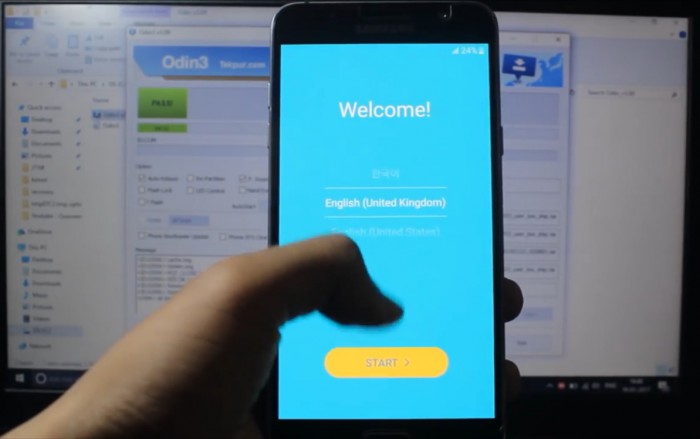



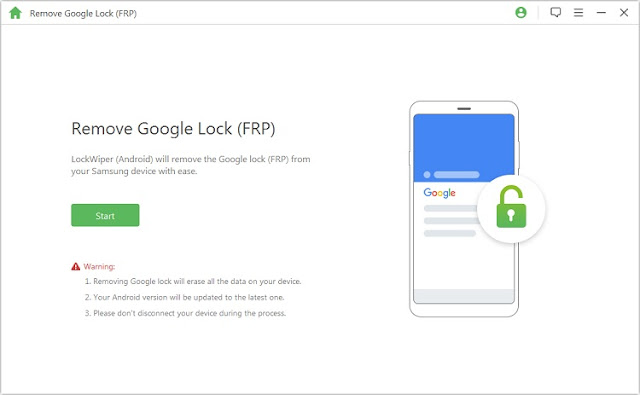
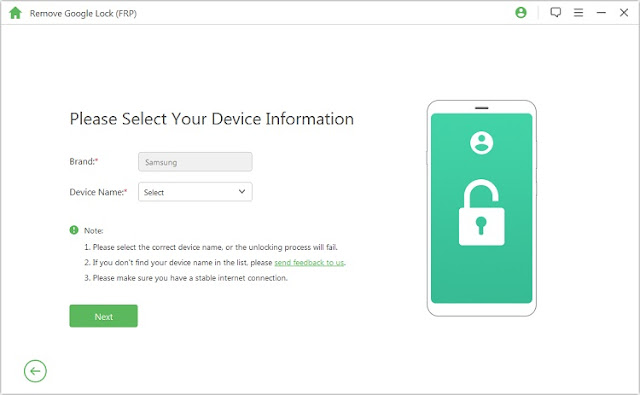
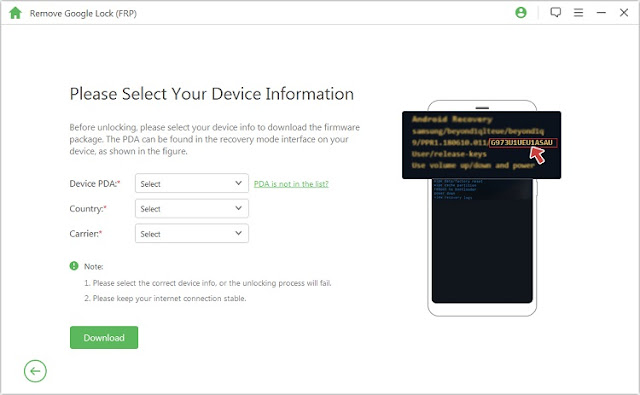
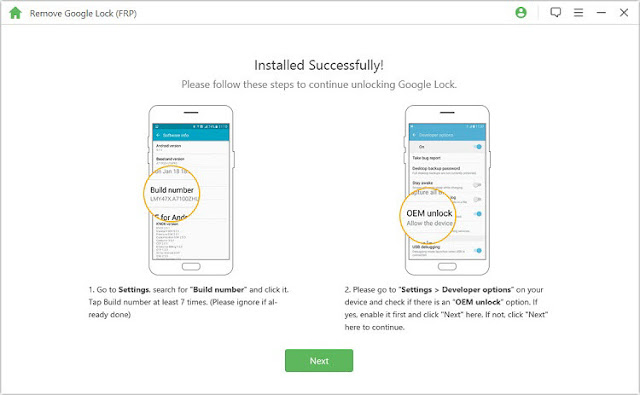
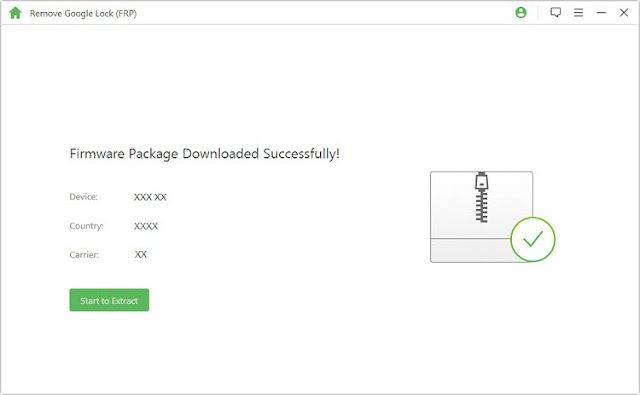











0 Comments