Best Seo Technique by Google Search engine optimization (SEO) is the process of optimizing websites to rank higher in search engines, improve user experience, and drive more organic traffic to a website. The goal of this article is to provide beginners with the basic knowledge they need to get started with WordPress SEO, including keyword research, on-page content optimization, and off-page strategies.
What is SEO ?
Search engine optimization (SEO) is the process of improving the visibility of a website or a web page in search engines via the "natural," "unpaid," or "organic" search results. A successful SEO campaign will consist of keyword research and the use of targeted keywords and HTML tags in content, title tags, and meta description.for a seo.
Basic WordPress SEO settings
WordPress is a popular website building platform that allows users to create websites and blogs. It is easy to use and has a wide range of customizable features. WordPress SEO settings include the title, description, and keywords meta tags.
This is a pretically some reconigue WordPress SEO settings that obesly wordpress come to use instantly to higer improve on the Ranking of your website.The Basic Three Wordpress SEO Settings also that configure on the moment to you Login into your Dashboard
Check WordPress site settings
We are know, how to check wordprss site proccesing the Reading Settings,For a built in option that is allows users to discourage on google search engines on your website crawling.for appears to ensure on your website to google search engine result, you can possiblity to check to make it sure that is not switched on.also you can follow below,.
You can access the setting via Settings > Reading. Find the “Search Engine Visibility” setting and make sure that you didn’t check the box in front of it.
Wordpress correct permalinks (URLs) structure
a permalink also relavanted to ensure every webpage, that is your blog post or pages.A Success SEO Nessasary perspective to your permalinks that is importance to all above, that means, Your blogs post and pages also mobile frendly or seo frendly helping to permanlinks. Best identification for use a words in permalinks, that clearly understand to google search console.
Note: If you add your Target keywords to permalinks, you can nudge google search engines in the right direction.So, a default Wordpress settings not to allow you to use a custom permalinks structure.if the unless you can chage it manually,day and name,also you have too stuck that
set the correct permalinks structure, head to Settings > Permalinks.
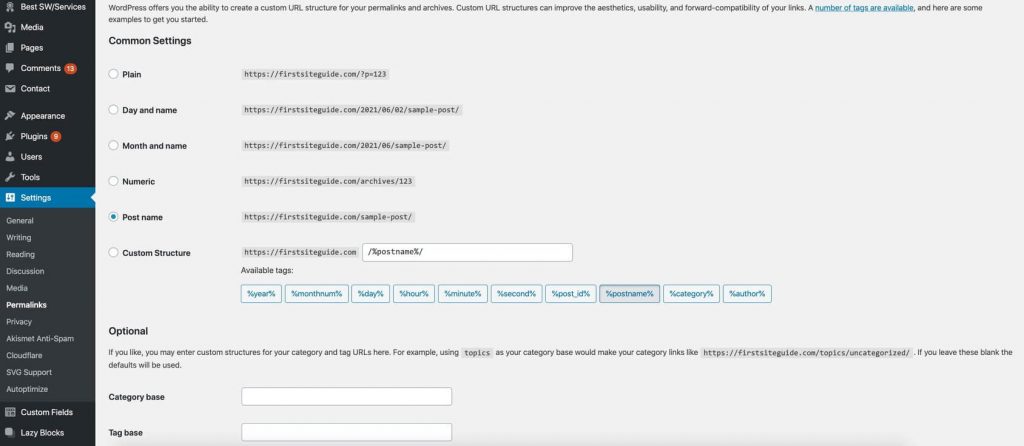
WordPress users is “Post name”also go to option for many seo aware.The content on your wordpress website that automatically ensure to suggest the best permalinks for that ensures pages.while making no sacrifices to semantics, if also it even filters on unnecessary words to also suggested low value on make it permalinks shorter.
Checking site health on WordPress
A honest reputaion fetures called by site Health, if as of version 5.2 also offered it on wordpress.the site health status widget in the 5.4 version.to ensures on followed by some extra monitoring proccess.
The Built in a feature also able to monitor on some health of your website and that notify you ,if, When you need to some changes to improve it.
You can access the site health feature via Tools > Site Health from your WordPress dashboard.
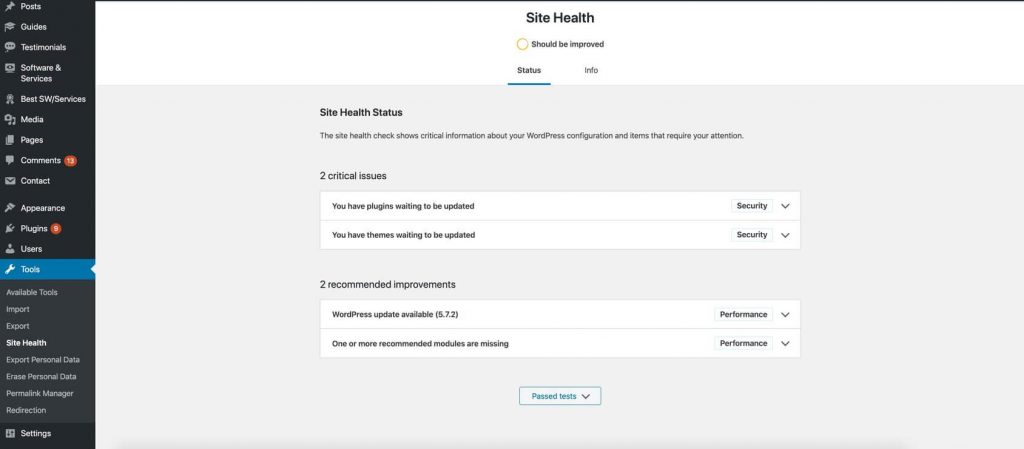
Site health is a feature in Google Search Console that provides information about your site’s performance in Google’s search results. This includes data on how often your site appears in search, how often it is clicked, and some technical details. Site health can also provide information on potential issues with your site, including errors, malware, and security issues.
Optimize WordPress website for SEO
Organize and optimize your content
There are three main parts to a cell: the cell membrane, nucleus, and cytoplasm. The cell membrane is a thin layer of lipid molecules that regulates what materials can enter and leave the cell. The nucleus is a membrane-bound organelle that contains the genetic material of the cell in the form of DNA. There are also many other specialized structures within the cytoplasm such as mitochondria, which function as cellular powerhouses
You can create categories and tags via Posts > Categories and Posts > Tags.
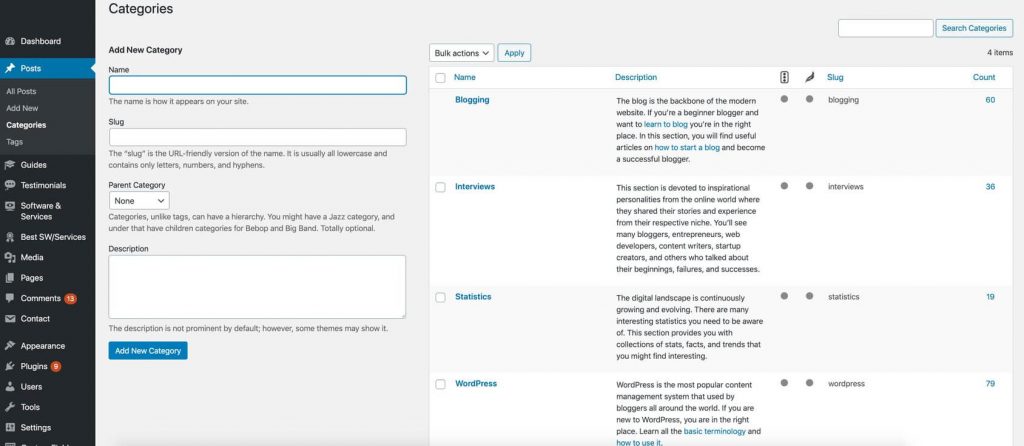
Categories are important because you can use them to create even more meaningful and SEO-friendly permalinks. To do this, you need to go to Settings > Permalinks, select “Custom Structure”, and type in /%category%/%postname%/.
Organizing your content for best usability is a strong SEO signal. Your visitors will be delighted with how easy it is to navigate your website. They will spend more time on it, and you will get better SEO rankings.
start v Establish a proper website structure
While usability and functionality of your site is important, we need to address website structure too. Proper website structure is important for three reasons.
First, a good structure will make it easier for you to navigate your website maze and work on it once it starts rapidly growing. Secondly, your visitors will appreciate how easy it is to navigate.
Finally, and most importantly, web crawlers sent by search engines will have an easier time crawling your web pages. They can discover where your content is located and add your permalinks to search results.
Every WordPress structure consists of these five essential elements:
- Header navigation menu – this is the main navigation menu that you should use to organize your main pages, blog categories, subcategories, and so on.
- Sidebar navigation – sidebar navigation is commonly seen on eCommerce websites. Its main purpose is to facilitate navigation and content finding for your visitors.
- Footer navigation – this section often holds links to policies, terms, company information, and more.
- Pages – pages enable you to organize your content more effectively. For instance, you can add child pages under a parent page to make navigation more logical.
- Blog categories – these are quite important if you plan on regularly adding new blog posts. With categories, you can make your entire permalink effort easier and help visitors find blogs faster.
before you begin constructing something to your dashboard, make a spreadsheet. begin with the homepage at the pinnacle and work downward, adding class pages. At this level, you can plan your inner linking method. keep in mind that engines like google prioritize internet pages with extra internal links main to them.
whilst you are done with the spreadsheet, you may pass and create your net pages and categories. As a final step, create and put up an XML sitemap to Google seek Console. this can permit Google to correctly crawl and index your internet site.
Create and write first-rate content
at the same time as setting WordPress up for seo is essential, it's far handiest a fraction of a robust seo method. you may need to create and write first-class content material with seo in mind. “seo in thoughts” refers to doing keyword research and finding the most relevant keywords to your target audience. Then you can use the key phrases which you have identified to create a content approach.
to put in writing excellent content, you ought to by no means sacrifice the price of content material for quantity and publishing frequency. while the use of the centered key phrases, you must also make sure to write well-researched, original, and attractive content material.
at the start, you can add one precious piece of content consistent with week. search engines will see your web page as energetic, that's a sturdy seo signal. also, over the years you’ll have extra content material on-line, and engines like google might be able to use it to higher assess your website online’s rank.
Optimize your WordPress website overall performance
For a website to climb ranks within the search engine end result pages, it has to carry out extraordinarily nicely. the following suggestions will assist you to reinforce your WordPress internet site overall performance and enhance seo.
Make your website cellular-pleasant
Did you realize that there are over 4.3 billion lively cell net users? in the meantime, over 60% of Google searches originate from mobile devices. engines like google, inclusive of Google, determined that responsive design is a robust seo signal.
You need to simply make sure that your site plays highly properly each on desktop computers and mobile gadgets. With WordPress, you just need to use a cell-pleasant WordPress topic, and you are set.
Make your internet site comfy
Google, or another search engine for that count number, doesn’t need to direct its customers to web sites that pose a risk to their on line security. website safety isn't always only an seo aspect however something which could backfire on you and get your website penalized and excluded from search effects. There are a few things that you may do to make your WordPress web site awesome-relaxed:
often replace WordPress, plugins, and subject matter;
Use SSL certificates to allow HTTPS encrypted connections;
Use a sturdy admin password (12 characters, CAPS letters, numbers, and unique symbols);
select a secure web hosting issuer; and
trade login URL (installation rate WPS hide Login plugin, hit Settings > WPS hide Login, and trade login URL).
Make your internet site load rapid
Google additionally takes your website load speed as a ranking element. rapid loading pace guarantees a top rate consumer experience and makes surfing your internet site throughout all gadgets extra fun. you could use one of the many on-line speed trying out equipment, along with Pingdom, to test your loading velocity. It’s tremendous for the beginner because it outlines performance grade, load time, and what your website online does poorly.
a number of the ensuing pointers might be too technical on the way to perform yourself, but what you could do to your give up is to:
Optimize photographs for quicker loading instances;
set up and use a unfastened or WordPress caching plugin (WP fantastic Cache is a solid preference, and it’s unfastened);
split weblog feedback into pages (Settings > dialogue > smash remarks into pages); and
Don’t upload video or audio files at once – use embedding as an alternative.
Make your website usability ideal
we've got already addressed usability within the internet site structure segment. The quality practice is to maintain matters easy. You should continually check your web page for usability. take a look at what number of actions a traveler has to perform to cause sure features or discover content material – the less actions they must perform, the better.
Don’t forget about to check usability on mobile gadgets as properly. person experience have to be constant throughout all display screen sizes. moreover, think about white area, colorings, and fonts as all of them upload to the website online’s aesthetics and are fundamental factors of usability.
make certain that you tune overall performance
What many website proprietors and executives fail to recognize is that internet site overall performance optimization is an ongoing effort. you may’t just optimize it as soon as and go away or not it's. some WordPress middle, plugins, and subject updates can have an effect on website online performance.
It’s important to display your web page overall performance often to hold impressing your traffic and sending a sturdy ranking sign to search engines like google and yahoo.
should have WordPress search engine optimization plugins
WordPress gives you a manner to streamline your seo efforts through plugins. you can use various WordPress search engine optimization plugins to automate search engine optimization method and take your search engine optimization sport to the next level.
remember the fact that you don’t want to have several search engine optimization plugins right now. One will do the task, so pick cautiously. right here are the 10 excellent WordPress search engine optimization plugins which are worth thinking about.
1. multi function search engine optimization for WordPress
AIOSEO is one of the most popular WordPress search engine optimization plugins. It’s a comprehensive solution for most people of search engine optimization demanding situations. It downloads with a notable installation wizard that helps you to optimize your website right from the start.
2. Yoast seo
Yoast seo is right there beside all in one seo for WordPress in terms of popularity. This device comes with the entirety you’ll want to optimize your web page for search engines like google. set up and setup aren't challenging, but you will nonetheless want to read the instructions in case you are doing it for the primary time.
3. Semrush seo Writing Assistant
if you’ve accomplished your keyword research, the Semrush search engine optimization Writing Assistant WordPress plugin will let you to optimize your content higher. you may use it without spending a dime with a unfastened Semrush account with some boundaries.12 Competitors on semrush alternatives-2021
4. SEOPress
SEOPress is a newbie-friendly WordPress search engine optimization plugin. It comes with seo features along with meta identify, description, picture, and content material XML sitemaps, open graph support, and greater. It additionally has superior settings greater suitable for savvy WordPress customers.
five. Rank Math
Rank Math is the most modern addition to the WordPress seo plugin own family. It’s quite simple to use. you may use it to optimize your site for social media and search engines. It comes with a lot of capabilities, such as XML sitemap technology and content material optimization.
6. MonsterInsights
MonsterInsights helps you to effects install and use Google Analytics with your WordPress internet site. You’ll be capable of study complete reviews inside your dashboard. With this device, you could discover more approximately your website visitors and the high-quality-appearing content material.
7. damaged link Checker
broken hyperlink Checker will enable you to effortlessly check your content for any damaged hyperlinks or snap shots. The plugin will alert you if it discovers a broken link. you can manually restoration it or set the plugin to save you search engines from crawling the damaged hyperlinks.
eight. yet some other related Posts Plugin
in case you need to hold your visitors extra engaged and spend more time in your website online, yet another associated Posts Plugin is a first rate choose. it's going to robotically show content material related to the content material presently fed on with the aid of your web page traveler.
nine. seo Optimized photographs
search engine optimization Optimized pictures is a extremely good plugin in case you run an image-heavy website. you could use it to robotically add search engine optimization-pleasant titles and alt attributes to all of your pics. It additionally helps a custom alt attribute value editor that will help you use the submit name, categories, or tags in your alt characteristic.
10. WPtouch mobile Plugin
in case you don’t want to invest in a cellular-pleasant WordPress topic, WPtouch cell Plugin will assist you gain a responsive cell design. The plugin without a doubt transforms your website and makes it cellular-pleasant.
On-web page and stale-page seo ranking factors
when you’re running on search engine optimization, you need to be aware about the present factors that have an impact on your ranking. these are elements that influence your ranking in both a terrible or nice way.
There are types of ranking factors: On-web page and rancid-page. We’ll pass over those factors and difficult in addition on a number of them at some point of the relaxation of the manual. a few are self-explanatory, while others would possibly require clarification.
On-page seo
each web page of your WordPress website can rank otherwise. Why? due to the fact they could function in a different way optimized on-page rating factors. it's far very crucial to optimize each page with on-page search engine optimization factors in thoughts.
here’s what you need to be aware of:
content material – traffic come in your web pages because of the content, that is exactly why search engines like google use fine and relevance of the content material as very essential search engine optimization factors. sure, your content can incorporate key phrases, but it need to additionally provide cost to the traveler. It must be relevant to the subject, well-researched, engaging, and of high great.
name tag – title tag specifies the title of an internet web page. whilst you do a seek in Google, those blue clickable links which you see inside the search results are, in reality, identify tags. A well-optimized identify tag should: incorporate key phrases first, be between 50 and 60 characters lengthy, and be engaging. each page for your site ought to have a unique title tag.
URL – we've already discussed class hierarchy and permalinks. nicely-optimized URLs permit engines like google to decide the page’s relevancy to customers’ seek queries.
picture alt text – that is used to explain the characteristic and look of an photograph. You must hold alt textual content descriptive. sense free to add your keywords however avoid keyword stuffing.
Off-web page seo
Off-page search engine optimization encompasses actions which you take out of doors of your website. however, those moves also can result in your internet site ranking better. The essential off-page seo factors include relevance, trustworthiness, and authority.
The most critical off-page search engine optimization tactic is link building due to the fact engines like google see backlinks as proof that you offer great content material.
different off-web page seo rating factors consist of:
- guest running a blog;
- Influencer advertising;
- emblem mentions; and
- Social media advertising and marketing.
seo techniques for WordPress websites
As a newbie, you may find it tough to observe via with all the search engine optimization pleasant practices we’ve shared with you. We’ve rounded up a number of the very best seo techniques for WordPress websites.
start running a blog
in case you don’t have a blog segment to your WordPress website, you must certainly don't forget starting one. Blogs allow you to goal precise key phrases, have interaction your site visitors, and start building a courting with them.
take into account, you don’t need to submit every day. Take a couple of days to become aware of a relevant topic and to investigate it properly. You need to provide your site visitors precious content, and you won’t be able to try this unless you devote time and effort to it.
Come to be a guest blogger
when you have a few extra time to your arms, why not use it to write down content material for other websites. It assist you to to draw extra visitors to your personal internet site. greater importantly, you could leverage the recognition of different blogs to set up authority and expand your online attain.
discover the relevant blogs on your industry and review their guest running a blog policy. in the event that they allow do-observe links, take into account this the begin of your link-building initiative.
Be energetic inside your niche
Being energetic in your niche permit you to to amplify your network, enhance your on line impact, and growth natural site visitors. however, this is going past writing blog posts and optimizing your website for seo.
blogging statistics 2021 | 150 million blogs Ultimate List with 47 Facts and Stats
There are plenty of alternatives. you could attend webinars, begin your YouTube channel, emerge as more lively on social media, or release a podcast in your very own.
analyze link constructing
hyperlink constructing is very hard initially. matters come to be less difficult after you establish some credibility and authority, and your website starts offevolved to generate a whole lot of visitors. The high-quality place to begin would be to launch a extensive outreach initiative and ask internet site proprietors and weblog moderators for one-way links.
make sure to stay inside your area of interest, as hyperlinks on non-applicable web sites received’t do you a great deal excellent in terms of seo or nice site visitors. once you've got some of that backlink juice flowing, you may step up your game. studies your competitor’s inbound link network to discover opportunities that you can pursue too.
If this sounds puzzling to you, right here’s a great aid that you could use to research hyperlink constructing as an absolute newbie.
Conclusion
WordPress offers a ramification of opportunities to optimize your internet site for engines like google. together with the primary search engine optimization settings inside the dashboard, you may additionally use numerous plugins to streamline your seo activities.make certain which you observe the quality on-page search engine optimization practices whilst operating to your off-page search engine optimization approach. Rember, seo is each a non-stop and lengthy-term attempt. it's going to take time before you can see the consequences of your work. continue improving your seo abilties, and also you’ll take your online presence to an entirely new level.


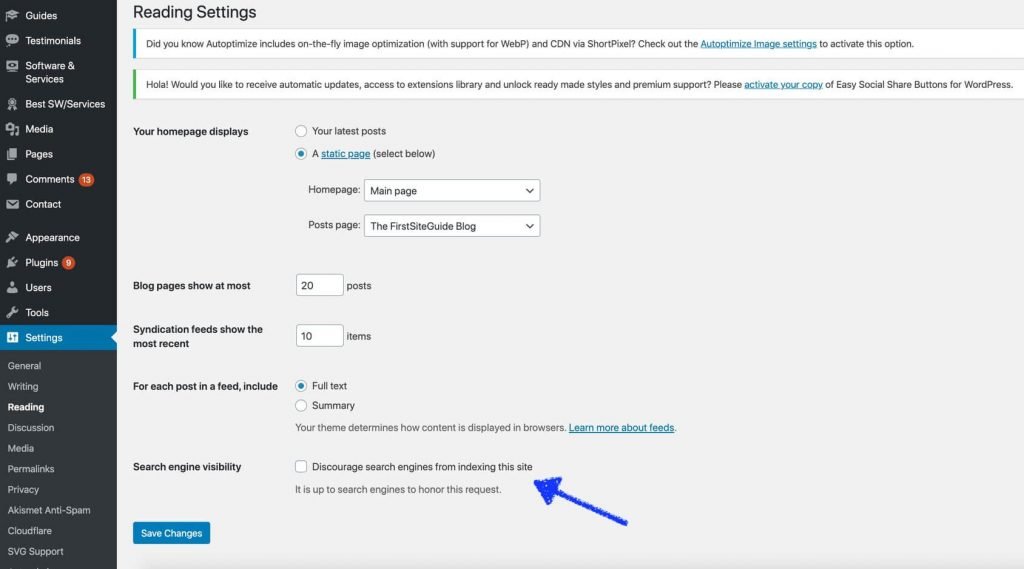









0 Comments